| Step 2: Prepare Your
Screen |
|
| In the top left corner of your
screen, you should see five horizontal bars (pictured above)
one under the other |
|
The first is your Title Bar.
The second is your
Menu Bar.
The third is
your Standard Toolbar.
The
fourth is your Formatting
Toolbar.
The fifth is your Ruler |
| To help you remember which bar
is which, cut out the above picture (along the BLUE
BORDER) |
|
Then, stick the picture on your
computer monitor to the LEFT of the FIVE BARS 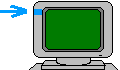 . Each of the five names should roughly LINE UP with each
of the five bars . Each of the five names should roughly LINE UP with each
of the five bars |
|
| The Title
Bar and Menu Bar are
always displayed on your screen |
|
| If the Standard Toolbar is not on your screen,
click "View" on the Menu Bar. Move your mouse down to Toolbars,
across to Standard and, when it becomes selected (highlighted),
click your mouse |
|
| If the Formatting Toolbar is not on your
screen, click "View" on the Menu Bar. Move your mouse down to
Toolbars, across to Formatting and, when it becomes selected
(highlighted), click your mouse |
|
| If the Ruler is not on your screen, click
"View" on the Menu Bar. Move your mouse down to Ruler and, when it
becomes selected (highlighted), click your mouse |
| 
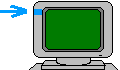 . Each of the five names should roughly LINE UP with each
of the five bars
. Each of the five names should roughly LINE UP with each
of the five bars